In a previous post about performance tricks about strings, some of you mentioned they didn't know about the performance impact of captured variables in lambda expressions. So, let's see another example with the ConcurrentDictionary<TKey, TValue>.
The class ConcurrentDictionary<TKey, TValue> is often used for caching data, so you want it to be as fast as possible. In this usage, you mainly use 3 methods: GetOrAdd, AddOrUpdate, TryGetValue.
The second parameter of GetOrAdd and AddOrUpdate is often not use correctly. People often don't use the parameter of the delegate such as in the following code:
C#
var dictionary = new ConcurrentDictionary<int, string>();
var key = 42;
dictionary.GetOrAdd(key, _ => key.ToString()); // Don't use this code
The problem here is that the lambda captures the variable key. In this case, the compiler will generate a new class and instantiate it just before calling GetOrAdd. This means your code will allocate, so more time spent to allocate the object and more time spent in the GC. Here's the code generated by the compiler:
C#
public void Capture()
{
var concurrentDictionary = new ConcurrentDictionary<int, string>();
for (int key = 0; key < 1000000; ++key)
{
// instantiate the generated class
var cDisplayClass00 = new <>c__DisplayClass0_0();
cDisplayClass00.j = key;
concurrentDictionary.GetOrAdd(key, new Func<int, string>((object) cDisplayClass00, __methodptr(<Capture>b__0)));
}
}
Instead you should use the parameter of the delegate:
C#
var dictionary = new ConcurrentDictionary<int, string>();
var key = 42;
dictionary.GetOrAdd(key, k => k.ToString());
In this case there is no captured variable, so the code generated by the compiler is more optimized. Indeed, the compiler still generates a class, but it uses a singleton to refer.
C#
public void NoCapture()
{
var concurrentDictionary = new ConcurrentDictionary<int, string>();
for (int key = 0; key < 1000000; ++key)
{
concurrentDictionary.GetOrAdd(key, <>c.<>9__1_0 ?? (<>c.<>9__1_0 = new Func<int, string>((object) <>c.<>9, __methodptr(<NoCapture>b__1_0))));
}
}
[CompilerGenerated]
[Serializable]
private sealed class <>c
{
public static readonly <>c <>9;
public static Func<int, string> <>9__1_0;
static <>c()
{
<>c.<>9 = new <>c();
}
internal string <NoCapture>b__1_0(int key)
{
return key.ToString();
}
}
C#
var key = 1;
var value = "1";
var concurrentDictionary = new ConcurrentDictionary<int,string>();
// ⚠️ Create a closure
concurrentDictionary.GetOrAdd(key, k => valut);
// ✔️ Use the latest argument to avoid a closure
concurrentDictionary.GetOrAdd(key, (k, v) => v, value);
Using BenchmarDotNet, you can compare the performance of each implementation:
C#
internal static class Program
{
private static void Main() => BenchmarkRunner.Run<Benchmark>();
}
[CoreJob]
[MemoryDiagnoser]
public class Benchmark
{
[Benchmark]
public void Capture()
{
var dictionary = new ConcurrentDictionary<int, string>();
for (int i = 0; i < 1000000; i++)
{
var j = i; // Ensure we capture one variable per iteration
dictionary.GetOrAdd(i, _ => j.ToString());
}
}
[Benchmark]
public void NoCapture()
{
var dictionary = new ConcurrentDictionary<int, string>();
for (int i = 0; i < 1000000; i++)
{
dictionary.GetOrAdd(i, key => key.ToString());
}
}
}
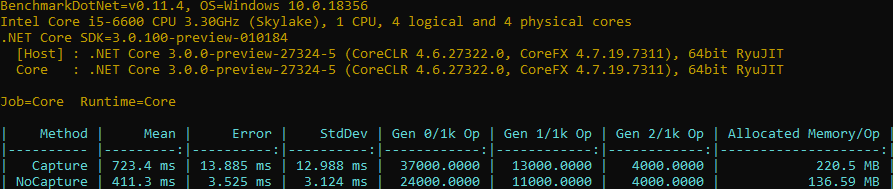
You can see that the version that captures the variable is about 77% slower and allocates 84% more! Allocations are very important because it means that the Garbage Collector may block your application later to free all the allocated objects.
#Roslyn analyzer
You can use Meziantou.Analyzer to detect useless closures and avoid performance issues.
C#
dotnet add package Meziantou.Analyzer
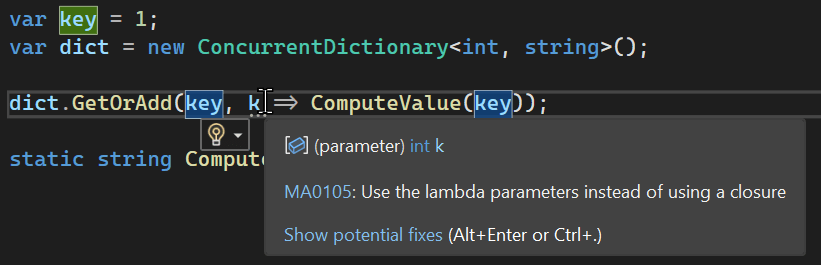
Do you have a question or a suggestion about this post? Contact me!