C# 9 brings lots of new language features. One of them is the ability to suppress emitting .locals init flag. This feature allows to improve the performance of a method by not zeroing the local variables before executing the method. Even if zeroing local has been improved in .NET 5, not doing it will still be faster.
#What is locals init?
By default, the C# compiler emits the .locals init directive. This instructs the JIT to generate a prolog to set all local variables to their default value. This is safer as you cannot use uninitialized memory. You can validate this behavior using unsafe code. The following method constantly prints "0" to the console as the JIT initializes the variable i to its default value.
C#
static unsafe void DemoZeroing()
{
int i;
Console.WriteLine(*&i);
// Display 0 as the local variable is automatically initialized with the default value
}
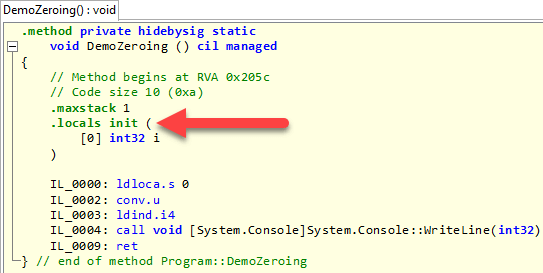
#Suppress emitting localsinit flag
In C# 9, you can use the new attribute [System.Runtime.CompilerServices.SkipLocalsInit] to instruct the compiler to suppress emitting .locals init flag. This attribute applies at module, class, or method level:
C#
[AttributeUsage(
AttributeTargets.Module
| AttributeTargets.Class
| AttributeTargets.Struct
| AttributeTargets.Interface
| AttributeTargets.Constructor
| AttributeTargets.Method
| AttributeTargets.Property
| AttributeTargets.Event, Inherited = false)]
public sealed class SkipLocalsInitAttribute : Attribute
{
public SkipLocalsInitAttribute() { }
}
Here's how to use it on a method:
C#
[System.Runtime.CompilerServices.SkipLocalsInit]
static unsafe void DemoZeroing()
{
int i;
Console.WriteLine(*&i); // Unpredictable output as i is not initialized
}
You can apply the attribute per method, per class, or per module (project). You can also use Unsafe.SkipInit for specific local variables.
C#
// For the project
[module: System.Runtime.CompilerServices.SkipLocalsInit]
// For a class
[System.Runtime.CompilerServices.SkipLocalsInit]
class Sample
{
// ...
}
// For a method
[System.Runtime.CompilerServices.SkipLocalsInit]
void Sample()
{
}
// For a variable
void Sample()
{
int i;
System.Runtime.CompilerServices.Unsafe.SkipInit(out i);
}
When decompiling the application, you can see that the method now uses locals instead of .locals init which means that the variables won't be automatically initialized by the JIT.
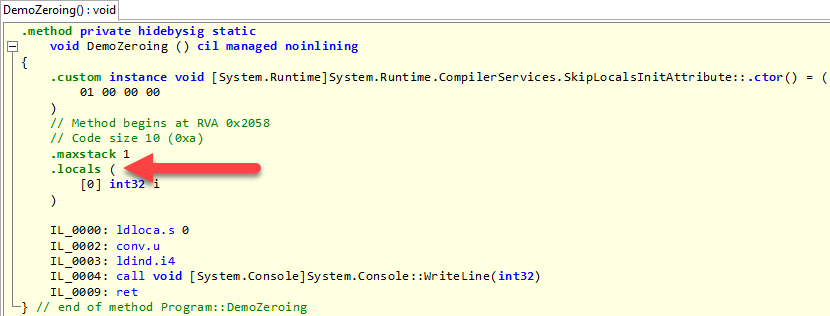
BenchmarkDotnet allows to quickly check how the performance is affected depending on the local variables size. The easiest way is to use a stackalloc.
C#
public class SkipLocalsInitBenchmark
{
[Params(4, 8, 12, 16, 20, 24, 32, 64, 128, 256, 512, 1024)]
public int Size { get; set; }
[Benchmark]
public byte InitLocals()
{
Span<byte> s = stackalloc byte[Size];
return s[0];
}
[Benchmark]
[SkipLocalsInit]
public byte SkipInitLocals()
{
Span<byte> s = stackalloc byte[Size];
return s[0];
}
}
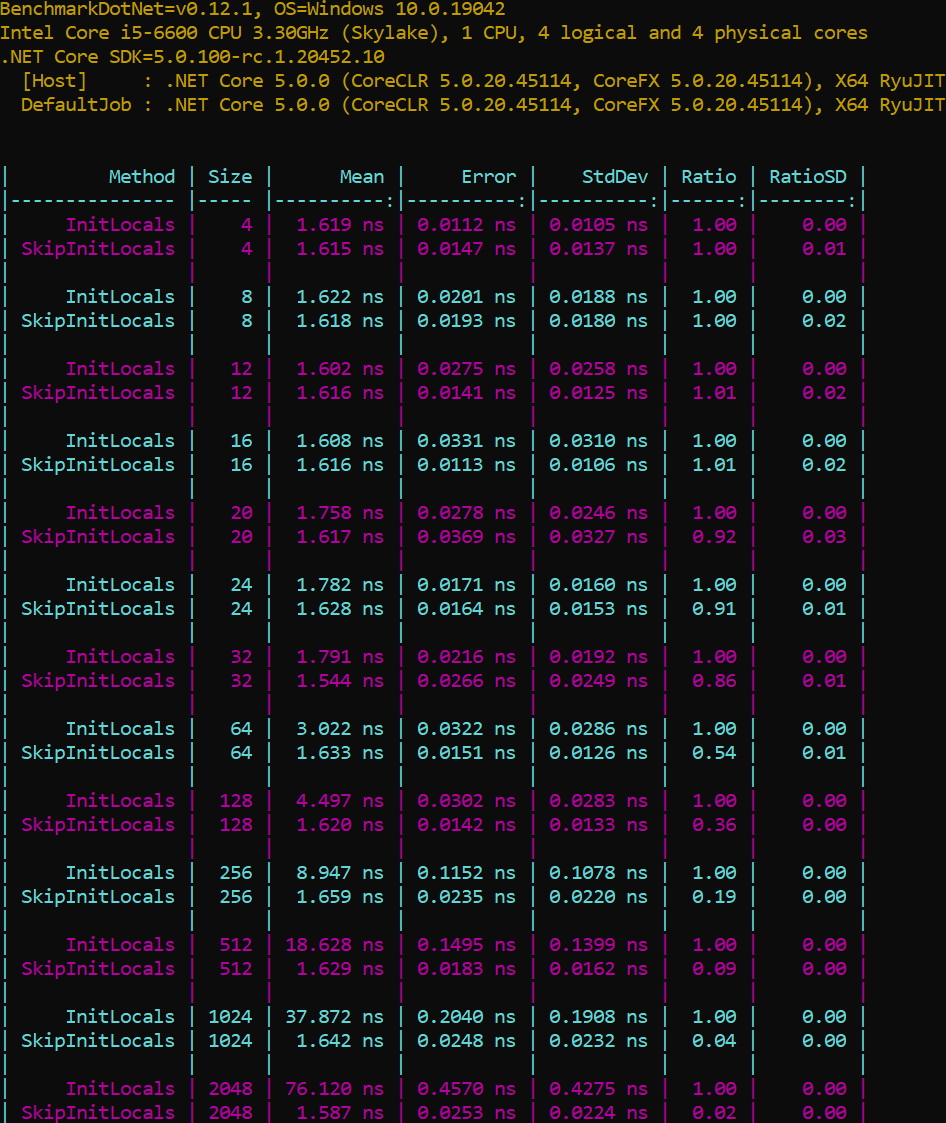
Unless you heavily use the stack, the gain is very small.
#Is it safe to use this attribute globally?
The C# compiler ensures you don't use a variable before initializing it. So, this is safe to use the attribute in most cases. However, there are a few exceptions that need manual reviews:
unsafe codestackalloc- P/Invoke
struct with explicit layout
In unsafe code, you can use uninitialized variables. You should review every location where you use the address of a variable to be sure your code doesn't rely on the fact that the variable is implicitly initialized to its default value. If needed, you can manually initialize the variable.
C#
static unsafe void Pointer()
{
int i;
int* pointer_i = &i; // ⚠ The value of i is not initialized to 0
int j = 0;
int* pointer_j = &j; // ok
}
Starting with C# 8, you can use stackalloc without using the unsafe keyword as shown previously in this post.
C#
struct MyStruct
{
public int Field1;
public int Field2;
}
Span<MyStruct> array = stackalloc MyStruct[10];
array[0].Field1 = 42; // ⚠ Other fields are uninitialize which could be problematic
Console.WriteLine(array[0].Field2); // ⚠ Unpredictable output as Field2 is not initialized
array[1] = new MyStruct { Field1 = 42 }; // Ok as the ctor will initialize the values correctly
If you call a P/Invoke method involving an out parameter, you should be sure to validate that the native method always writes the value for the case where you expect the value to be initialized.
C#
int a;
NativeMethods.Sample(out a); // ⚠ Be sure that Sample writes the out parameter in any case where you need it
Console.WriteLine(a); // ⚠ Unpredictable output if Sample doesn't set the value of the variable
If you set a size bigger than the size of the fields using the StructLayout attribute, a part of the struct may not be initialized:
C#
[StructLayout(LayoutKind.Sequential, Size = 8)]
struct Sample
{
public int A;
public Sample(int value)
{
A = value;
// ⚠ Only the first 4 bytes are initialized. The 4 last bytes are not initialized.
}
}
If you have holes in a struct when setting an explicit layout, a part of the struct may not be initialized:
C#
[StructLayout(LayoutKind.Explicit)]
struct Sample
{
[FieldOffset(0)]public int A; // 0-3
// There is a 4 bytes hole in the struct layout (4-7)
[FieldOffset(8)]public int B; // 8-12
public Sample(int a, int b)
{
A = a;
B = b;
// ⚠ Bytes 4 to 7 are not initialized
}
}
#Conclusion
Use the [SkipLocalsInit] attribute if you need to get the maximum performance possible. It's a quick win, but the gains are also very small for most use cases.
#Addition resources
Do you have a question or a suggestion about this post? Contact me!