I think the default settings for the tree view in Visual Studio Code are not very good. The indentation is too small, and the indentation guides are not visible enough. Here's how to improve the tree view settings:
Open the VS Code settings
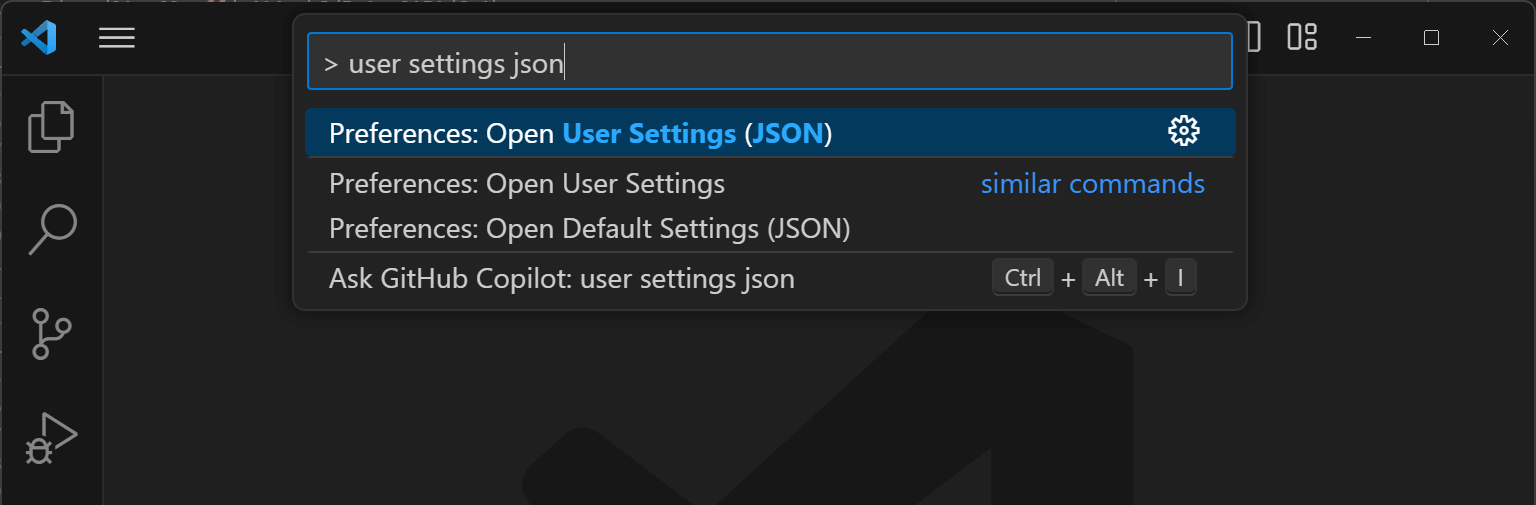
Add the following json content to the settings:
JSON
{
"workbench.tree.indent": 15,
"workbench.tree.renderIndentGuides": "always",
"workbench.colorCustomizations": {
"tree.indentGuidesStroke": "#05ef3c"
}
}
You can see the sidebar with the default settings. On the right, you can see the sidebar with the improved settings.
 Tree view with default settings
Tree view with default settings
 Tree view with improved settings
Tree view with improved settings
Do you have a question or a suggestion about this post? Contact me!