The International Components for Unicode (ICU) is a set of libraries that provide Unicode and internationalization support for software applications. Unicode is a standardized encoding system that represents almost all of the written languages of the world. It is used to represent characters in computers, mobile devices, and other digital devices. ICU provides a wide range of functions for working with Unicode text, including string search and replace, character conversion, and text normalization. It also provides support for various global scripts and locales, allowing software applications to adapt to different language and cultural conventions.
One of the key benefits of using ICU is that it enables software applications to handle text consistently across different platforms and languages. This is especially important for applications that are used internationally, as it ensures that text is displayed and processed correctly regardless of the language or locale.
In the case of a Blazor application, the ICU data files are used to provide support for the globalization features of the application. These include support for date and time formatting, number formatting, and string comparison. One downside is that the browser must download the ICU data files when the application is loaded. This can increase the size of the application, and can also increase the time it takes to load the application.
Many applications only need to support a small number of languages, so the ICU data files can be customized to only include the data for the languages that are required. This can reduce the size of the application by a few hundred KiloBytes, and reduce the time it takes to load the application.
#Build custom ICU data files
Open the dotnet/icu repository
Create a new Codespace for the repository
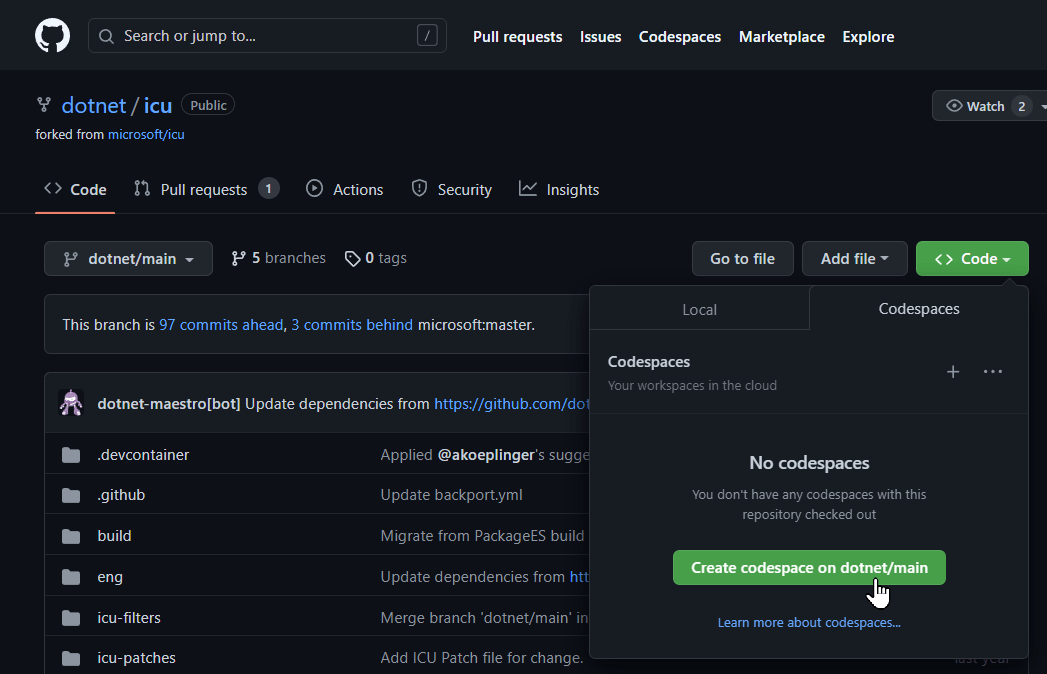
Customize the files icu-filters/icudt_*.json. For instance, you can remove a few locales to reduce the size of the data files
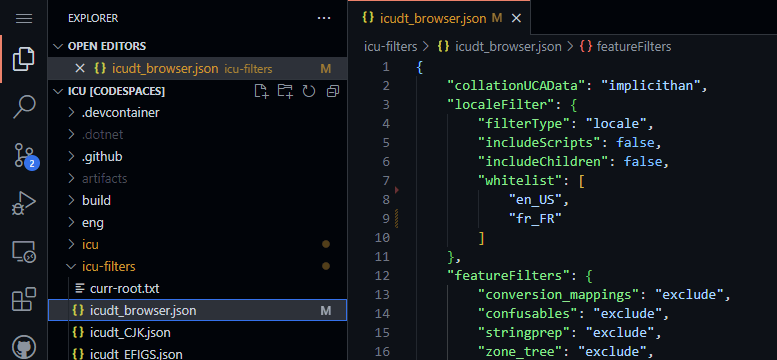
Open a terminal in the Codespace
Build the data files using ./build.sh /p:TargetOS=Browser /p:TargetArchitecture=wasm /p:IcuTracing=true
Download the data files from artifacts/bin/icu-browser-wasm/
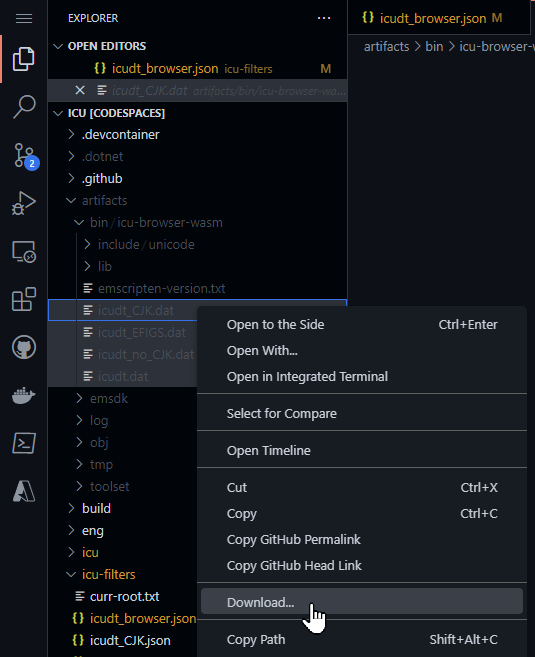
Copy the file to the root folder of the Blazor project
.NET uses sharding to split the ICU data files into multiple files. This allows the browser to only download the data files that are required, and so to reduce the download size (source code on GitHub). The following files are created:
icudt.json contains the data for all localesicudt_CJK.json contains the data for all locales that use CJK charactersicudt_EFIGS.json contains the data for English, French, Italian, German, and Spanish localesicudt_no_CJK.json contains the data for all locales that do not use CJK characters
#Use custom ICU data files
When building a Blazor application, the ICU data files are provided by the .NET SDK. To use the custom ICU data files, the application must be configured to use the custom data files.
app.csproj (csproj (MSBuild project file))
<Project Sdk="Microsoft.NET.Sdk.BlazorWebAssembly">
<Target Name="UseCustomICU" AfterTargets="ResolveRuntimePackAssets">
<ItemGroup>
<ReferenceCopyLocalPaths Remove="@(ReferenceCopyLocalPaths)"
Condition="'%(ReferenceCopyLocalPaths.Extension)' == '.dat' AND $([System.String]::Copy('%(ReferenceCopyLocalPaths.FileName)').StartsWith('icudt'))" />
<ReferenceCopyLocalPaths Include="$(MSBuildThisFileDirectory)icudt.dat" DestinationSubPath="icudt.dat" />
<ReferenceCopyLocalPaths Include="$(MSBuildThisFileDirectory)icudt_CJK.dat" DestinationSubPath="icudt_CJK.dat" />
<ReferenceCopyLocalPaths Include="$(MSBuildThisFileDirectory)icudt_EFIGS.dat" DestinationSubPath="icudt_EFIGS.dat" />
<ReferenceCopyLocalPaths Include="$(MSBuildThisFileDirectory)icudt_no_CJK.dat" DestinationSubPath="icudt_no_CJK.dat" />
</ItemGroup>
</Target>
</Project>
If you only want to use the main icu data files, you can force the app to only load the icudt.dat file by adding the following property to the csproj file:
csproj (MSBuild project file)
<PropertyGroup>
<BlazorWebAssemblyLoadAllGlobalizationData>true</BlazorWebAssemblyLoadAllGlobalizationData>
</PropertyGroup>
Custom data file including only en_US and fr_FR after Brotli compression is 131kB whereas the original file is 321kB. So, it saves 190kB!
Do you have a question or a suggestion about this post? Contact me!